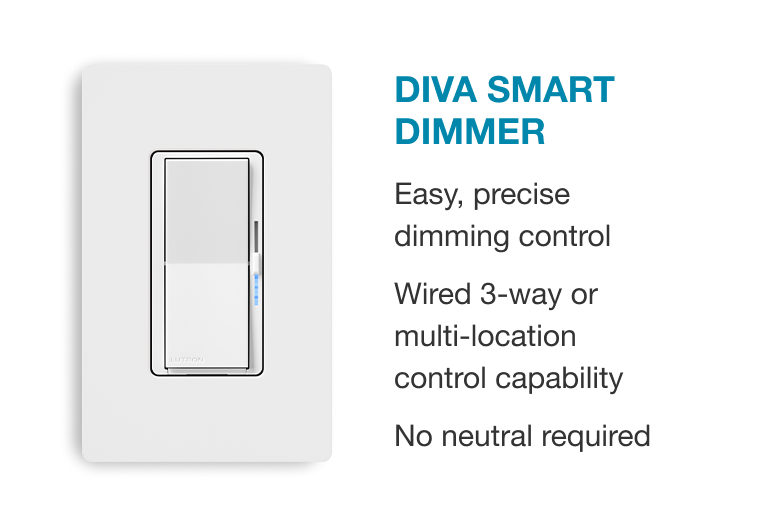Even simple technological marvels like smart light bulbs sometimes require troubleshooting and the occasional reset. As with any clever piece of tech, there may come a time when you need to know how to reset a smart light bulb to its factory settings. So, you can resolve an issue that has arisen.
Thankfully, the answer to the question “How to reset a smart light bulb?” is often a straightforward one. It is a simple process that will allow you to start fresh and regain control over your lighting setup.
In this guide, we provided reasons for Reset smart bulbs and step-by-step instructions for resetting a general smart bulb, Feit Smart Bulb, GE Smart Bulb, and Sylvania Smart Bulb.
Reasons for Reset Smart Light Bulb
Troubleshooting
Sometimes your smart light bulb might not function properly or experience connectivity issues. Resetting it can help resolve technical glitches and restore the smart bulb’s normal functionality.
Reconnecting to Network
Sometimes we change our Wi-Fi network or router. A reset is necessary in times like this. Resetting the smart light bulb enables it to forget the old network settings and allows you to reconnect it to the new network.
Restore Default Settings
If you want to start fresh or undo any customised configurations you have made to a smart bulb resetting a smart light bulb to its factory settings can be useful.
Syncing with New Hub
Some smart light bulbs require a hub or a central control device. If you have acquired a new hub or want to switch to a different one, resetting the bulb allows it to establish a new connection with the new hub.
Step-by-Step Guide to Reset Smart Light Bulb
Whether you’re experiencing connectivity problems, need to reconnect to a new network, or want to restore default settings, resetting the bulb allows you to start fresh. By following below step-by-step guide, you’ll gain the knowledge and confidence to troubleshoot and reset various smart bulbs, ensuring a seamless and enjoyable lighting experience in your smart home. First will take a general overview of how to reset a smart bulb.
- Step 01 – Identify the Manufacturer of the smart bulb
- Step 02 – Identify their set up process
- Step 03 – Follow the steps as prescribed by the manufacturer
We have included detailed steps to reset Feit, GE, and Sylvania Smart Bulbs below.
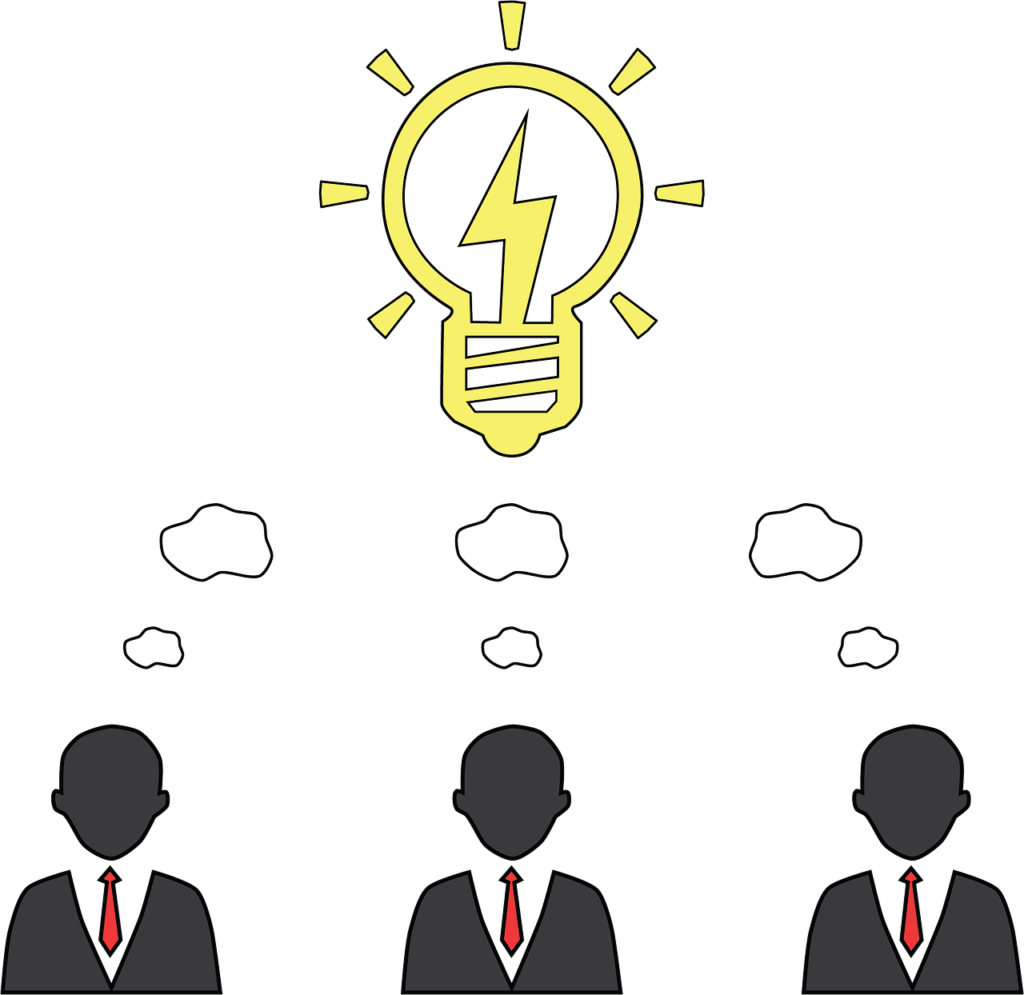
How To Reset Feit Smart Bulb?

You can use the following steps to reset Feit Smart Bulb
- Step 01 – Screw the smart bulb into a powered socket and start with the bulb switched off
- Step 02 – Turn on the bulb
- Step 03 – Wait for one second
- Step 04 – Turn off the bulb and wait for one second
- Step 05 – Repeat steps 02, 03, and 04 three times in a row
- Step 06 – Bulb will flash rapidly at success full reset
- Allow -10 seconds after performing the reset process to ensure the reset is successful
- If the reset doesn’t work the first time repeat the steps until the bulb flashes rapidly
How To Reset GE Smart Bulb?

You can use the following steps to reset C by GE smart Bulb
- Step 01 – Screw the smart bulb into a powered socket and start with the bulb switched off
- Step 02 – Turn it on for 8 seconds
- Step 03 – Turn it off for 2 seconds
- Step 04 – Turn it on for 8 seconds and turn it off for 2 seconds four more times in a row
- You will see that your light is flashing indicating that it has been factory reset
- You may now reconnect it to your smart device
How to Reset Sylvania Smart Bulb?

To reset Sylvania’s ultra iQ smart bulb and resolve connectivity or other issues, follow these step-by-step instructions:
- Step 01 – Start with the smart bulb in the ON position.
- Step 02 – Turn the bulb OFF for 1 second.
- Step 03 – Turn the bulb ON for 1 second.
- Step 04 – Repeat steps 2 and 3 a total of 8 times.
- Step 05 – After the last OFF, leave the bulb in the ON position.
- Step 06 – After 5 seconds, the bulb will flash, indicating a successful reset.
Conclusion
In conclusion, resetting a smart light bulb is a simple process that can help troubleshoot technical issues, restore default settings, reconnect to a new network, or sync with a new hub. The exact steps for resetting a smart bulb may vary depending on the manufacturer and model. However, the general procedure involves turning the bulb on and off in a specific sequence. In this guide, we provided step-by-step instructions for resetting Feit Smart Bulb, GE Smart Bulb, and Sylvania Smart Bulb.
Remember, it’s always a good idea to refer to the manufacturer’s instructions or online resources for the specific reset procedure for your smart bulb. By following the appropriate steps, you can easily reset your smart light bulb to its factory settings, allowing you to regain control over your lighting setup and resolve any issues that may have occurred.
Have you ever had to reset a smart light bulb? What was your experience like? Did the reset solve the problem you were facing, or did you encounter any challenges along the way? Feel free to share your thoughts, experiences, and any additional tips or tricks you may have in the comments section below.